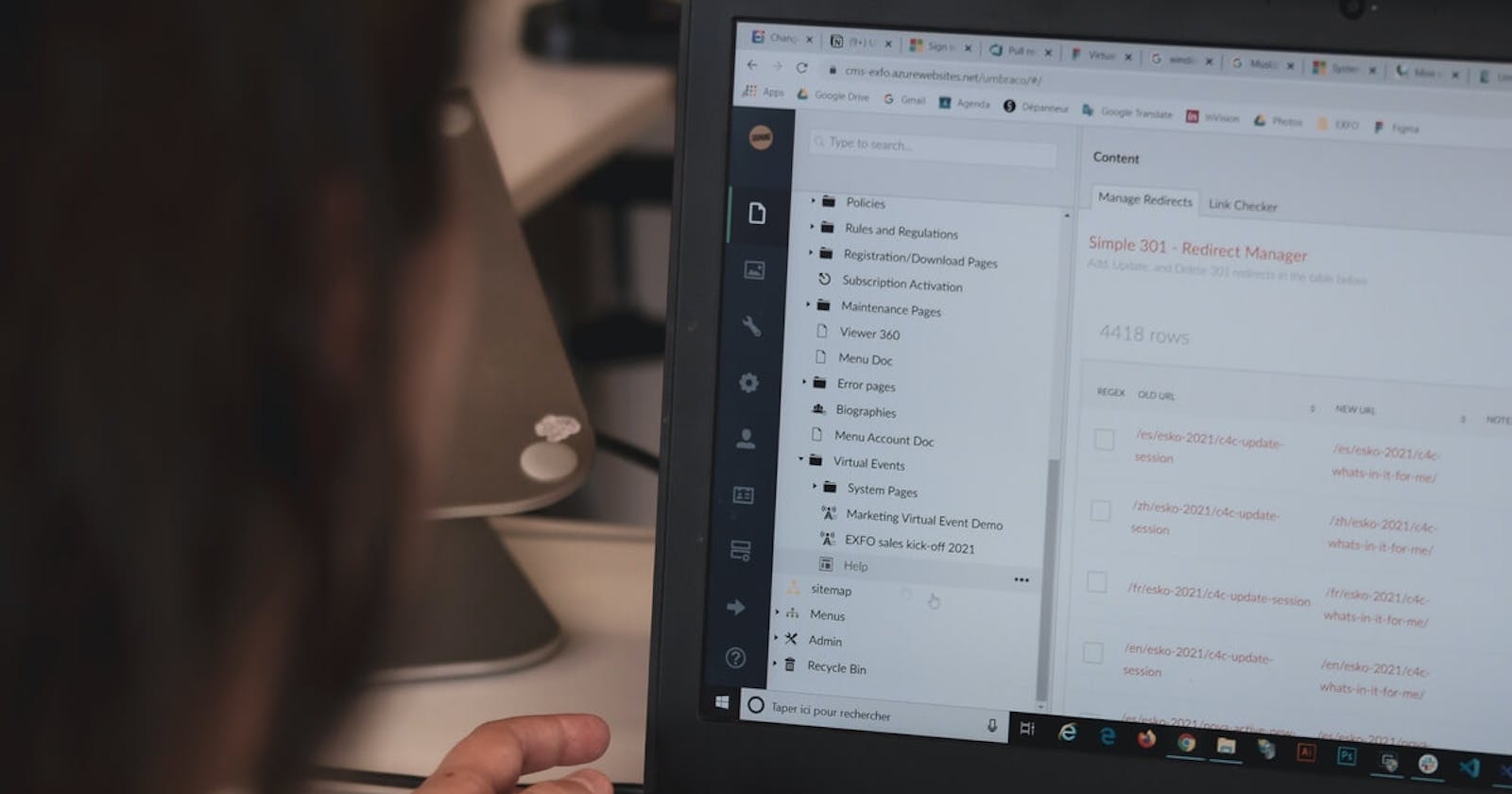Table of contents
No headings in the article.
When you buy a new gadget, it comes with a user manual that explains how to use the gadget. When you're stuck at some point operating the gadget, you can always go back to the manual and check it out. This is exactly what documentation is for software/technology. It explains how to use the software and you can always come back whenever stuck.
Recently I wrote an article on How I Learn a New Skill detailing some of the ways that work best for me whenever I'm learning a new technology. It's no surprise that Reading the Docs made it to the top of that list.
The official documentation of any technology is really important if you want to get up and running using the technology. It's like a roadmap that introduces you to the technology and takes you from the ground up on how to use the technology.
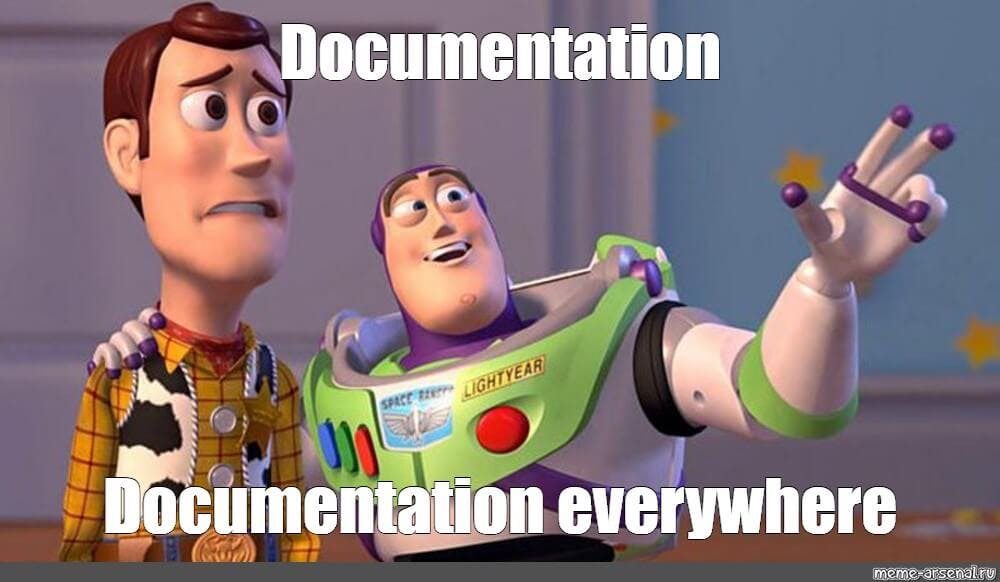
Most documentations are well structured and take the readers from the basics of the particular technology all the way up with clear examples and explanations. The docs are not only important when learning a new technology, but also when debugging your code. Whenever stuck on a bug, the docs is a good place to look.
Earlier when I was getting started in coding, I hated reading the documentation. Instead, I jumped on Youtube tutorials and tried to code alongside the instructor. This is also a great way to learn. However, the docs go into details to explain the technology's concepts and how they are implemented. They are well structured and cover all aspects of the technology with examples.
Since discovering this, I have been looking into the docs of technologies I was using and those I planned to learn and slowly by slowly I was getting indulged into the world of reading the docs. What I love the most about the official docs is that they go a step further to explain their technology by putting together a step by step tutorial building a simple application with the technology.
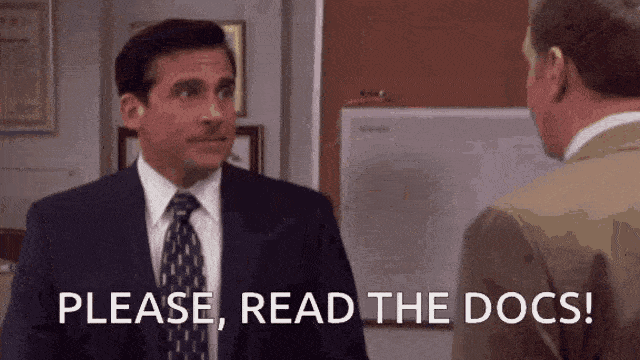
Our jobs as developers revolve around using different technologies, third party libraries/packages, APIs, e.t.c. To be able to integrate a third party library to a project, you'll need to understand how the library works and how to plug it in your project, and what better way to do this than reading its official docs?
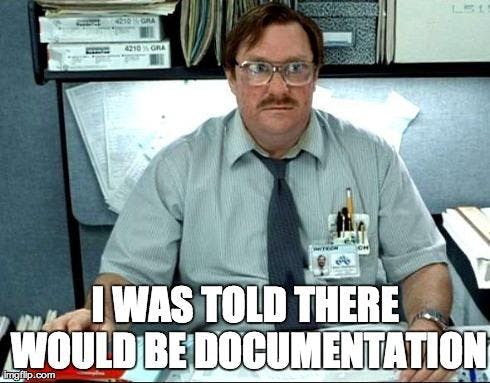
Talking to an external API in your project, would be a pain in the butt if the API didn't have docs. It's now super easy with the docs that explain how to talk to the API and also show sample requests and responses from calls made to the different API endpoints.
One time I participated in a Hackathon and my team took up a use case that required our program to talk to an external API. It was the first time we were hearing of that API. Fortunately, the API was well documented and after a night or two of reading the docs, we were able to create a prototype for the Hackathon.
Recently I taught myself Next JS through reading the documentation and following their step by step tutorial. They have code samples for every step with clear explanations of what the code does and why it does that. I had quite a smooth learning curve.

Reading the documentation is a skill that will make your developer life a lot easier. Normalize reading the official docs and accelerate your development journey.
Originally published here
Thank for reading!